
This content is intended for
Healthcare Professionals
This page contains technical information and specifications of our treatment solutions devices, and is intended solely for healthcare professionals.
Braided Device Sizing Support Application
Simulate & assess
pre-procedural anatomy & device sizing
Convert 3D DICOM images (3DRA, MRA) or 3D vessel models to extract the vessel morphological description to predict the device foreshortening and apposition at the target zone

Load Data
Transfer the image directly from the cath lab with the DICOM node, or upload the DICOM image or 3D surface model in the simple-to-use Ankyras online module
Anatomical modeling
Start the simulation by using the threshold segmentation method to create the 3D vessel model from the 3D DICOM image (3DRA/MRA).

Morphology
Explore the patient's anatomy in deeper detail: Ankyras® measures the morphology considering the 3-dimensional space, providing a detailed analysis of the changing diameter values over the artery, and the segment length to be treated.
Diameter (mm)
.png)
Inscribed Diameter (mm)
.png)
Circularity(%)
.png)
Sizing
Ankyras® uses its unique simulation algorithm to assess commercially available flow diverter's final length and position. This method uses device design and detailed morphological descriptors of the treated vessel to show the fitting and position of the device to provide a 95% accurate position and length of the implanted device.


Expansion
Selecting a flow diverter with good apposition to the vessel wall is possible thanks to the expansion representation over the device surface and the expansion chart. Simulated expansion is colored upon the device's simulated surface, indicating those areas on which the device is fully expanded and not completely attached to the vessel wall based on the device maximum diameter.
Porosity
Ankyras® Porosity characterizes and predicts the local porosity of the flow diverter after implantation. It is intended to help understand differences in local porosity compared to other device brands and sizes and to evaluate the final coverage and expansion in the desired region.


Telescoping
Simultaneously simulate multiple flow diverters to assess whether a telescoping technique suits the patient-specific anatomy.
Multifaceted Environment
Accessible on desktop, online and mobile app
The different Ankyras® platforms allow the use of the software in the user’s most suitable way; from preparing a simulation offline and checking the results in site, to preparing a simulation online and sharing it with other Ankyras members or third parties, who will be able to access the shared simulation as well with limited functionalities.


Desktop
Local software installed on your computer
Require internet:
View Simulation:
.svg)
Create & edit simulation:
.svg)
Share Simulation:
DICOM Node:
.svg)

Online
Login to Ankyras Online in your web browser
Require internet:
.svg)
View Simulation:
.svg)
Create & edit simulation:
.svg)
Share Simulation:
.svg)
DICOM Node:

Mobile
Mobile app installed on your smartphone or tablet
Require internet:
.svg)
View Simulation:
.svg)
Create & edit simulation:
Share Simulation:
.svg)
DICOM Node:
Online & Desktop Workflow
Each platform provides different approaches, ranging from pure visualization to full workflow control, enabling the workflow to run before the intervention with diagnostic 3D images, which can be brought to the operating room using standard mobile devices.


Learn more or request a product demonstration
We are here to guide and help you find the solution that is the best fit for your unique needs. Fill in the form to connect with us and a suitable solution expert will get back to you as soon as possible

Rambla Catalunya 53, 4-H, 08007, Barcelona, Spain.

+34 933 28 39 64
Disclaimer & Regulatory Information
Ankyras is manufactured by Mentice Spain S.L. and distributed by Mentice subsidiaries and partners in approved markets. Mentice Spain S.L. is ISO 13485 certified with number MD 784027 Ankyras is CE marked under MDR (MDR 784032) and holds UKCA certification (UKCA 784033). It is 510(k) cleared by the FDA (K230006) and notified to ANVISA (registration number 81118630030).






.png)









.png)











%20v5.PNG)

